How To Create Your First Instagram Story
- The Digital Chimp

- May 27, 2020
- 2 min read
Updated: Aug 24, 2021
Stories - which can be either photos or video - let you create an extra "feed" on Instagram that disappears after 24 hours. Now, a lot of people ask why they should be spending time on content that is only visible for a day, and in a nutshell, here's why.
First of all, it's crazy popular! There are now 500 Million DAILY users of Instagram stories.
Story content is also prioritised in a way, as IG lets your followers know when you have added new content, and creates a sense of urgency for these type of posts.
It's also fast becoming the preferred way that people are consuming content on many different platforms... Rather than scrolling a feed, Stories enable users to quickly get the most up to date content from everyone they follow, and they also sit at the top of your screen when you log in, often making it to first thing a user looks at in Instagram.
If you haven't yet posted a Story, it can look a little confusing at first, but here are the steps to get your first Story live. This will get you started, but stay tuned for our full guide on all of the features, or check out our other Social Media Content options. How to create Instagram Stories
In the app, click the camera icon in the top left corner to access the Instagram Stories camera
Tap the white circle at the bottom of the screen to take a picture, OR
Press and hold the white circle to record video, OR
Swipe up (or select the square gallery icon on the left) to use pre-existing visuals
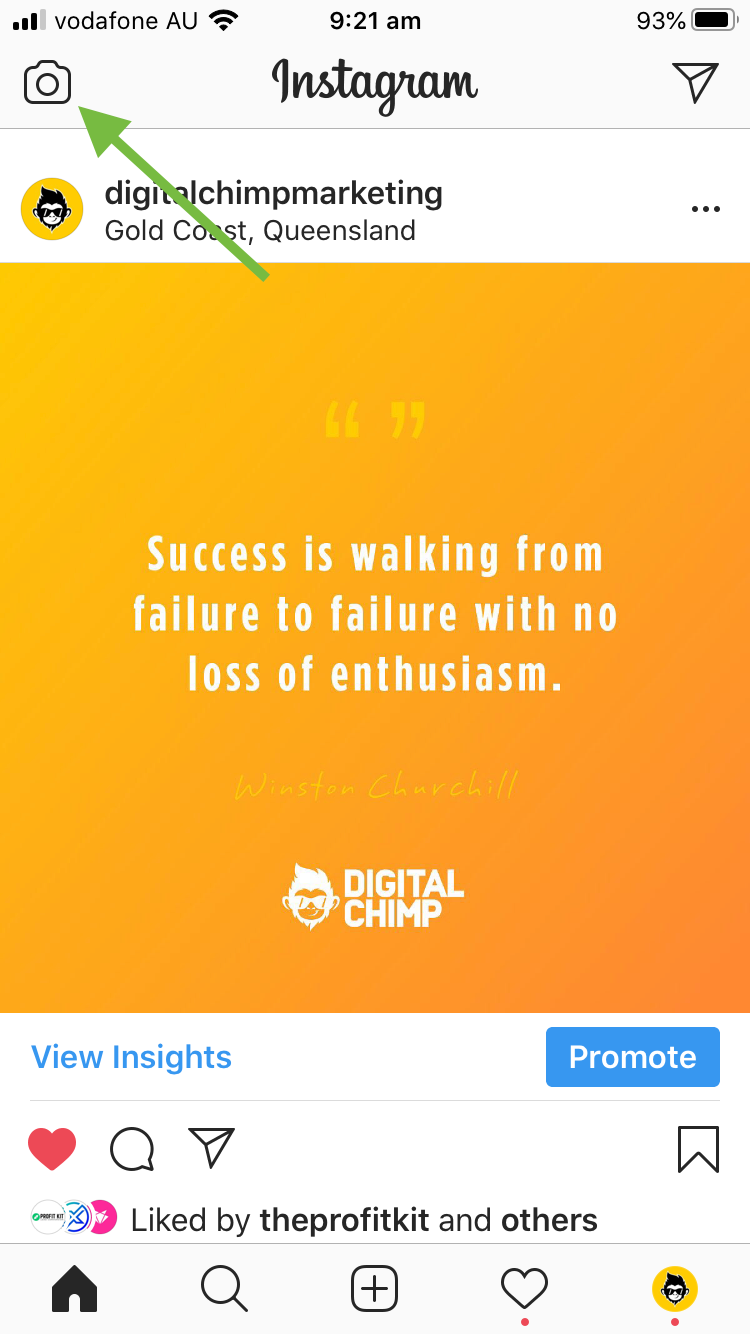
Once you have a photo/video taken or selected, you can start playing with some of the features of stories. At the bottom of the screen, you have a few options: Type, Music, Live,
Boomerang, Superzoom, Focus, or Hands-free.
These all give you ways to add some colour and personality to just your standard photo, and will have you creating digital masterpieces in no time!
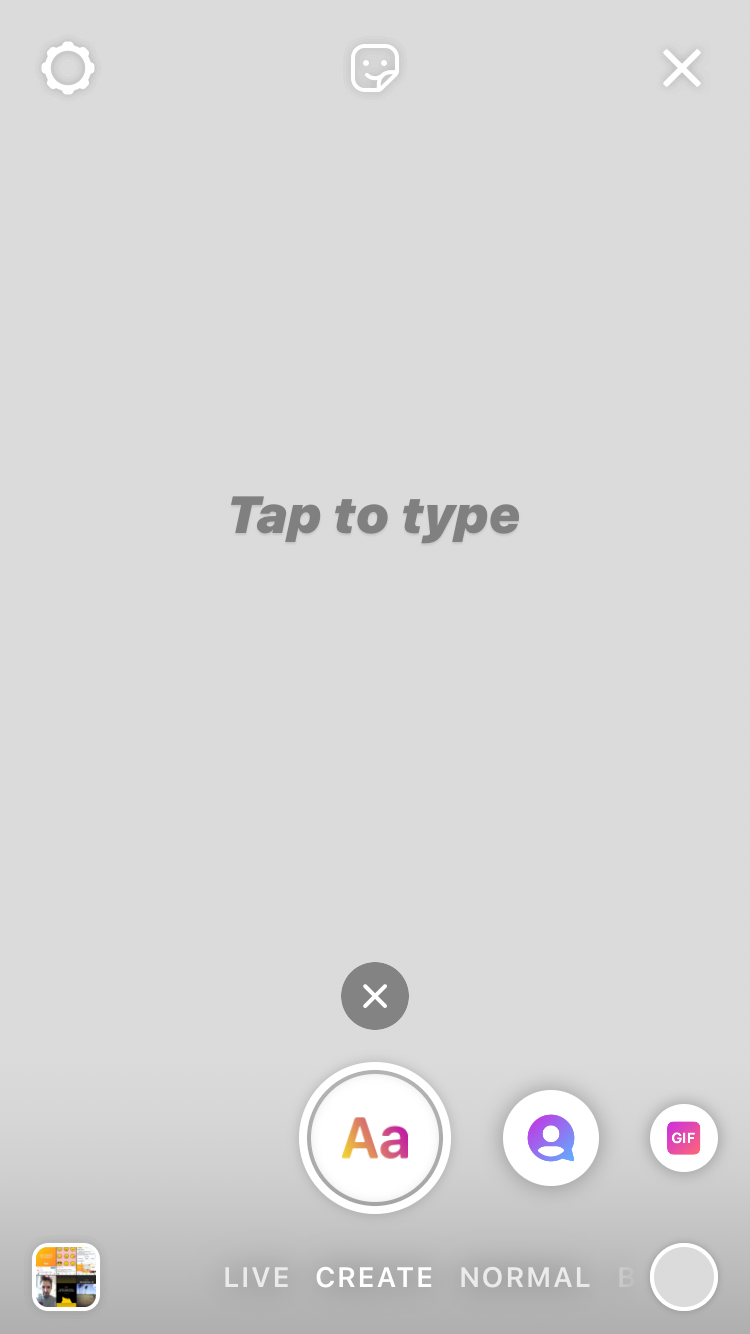






Instagram Stories are a fun and engaging way to connect with your audience, showcase your brand, and share behind-the-scenes moments. Experiment with different features and content types to create compelling and memorable Stories that resonate with your followers. And to get 5k Instagram followers, contact us: https://artistpush.me/products/5k-instagram-followers